You bought a shiny new Windows 10 Computer or might be using an old generation computer running some outdated version of Windows then this article will bring the most out of your computer and will make your experience a real better. Follow these simple tips and get the most secure and faster Windows 10 you ever experienced.




Use this awesome tool to clean caches and unnecessary files from your computer. This app is a UWP app available from Microsoft Store. It is small efficient and faster to clean junk files out of your computer.
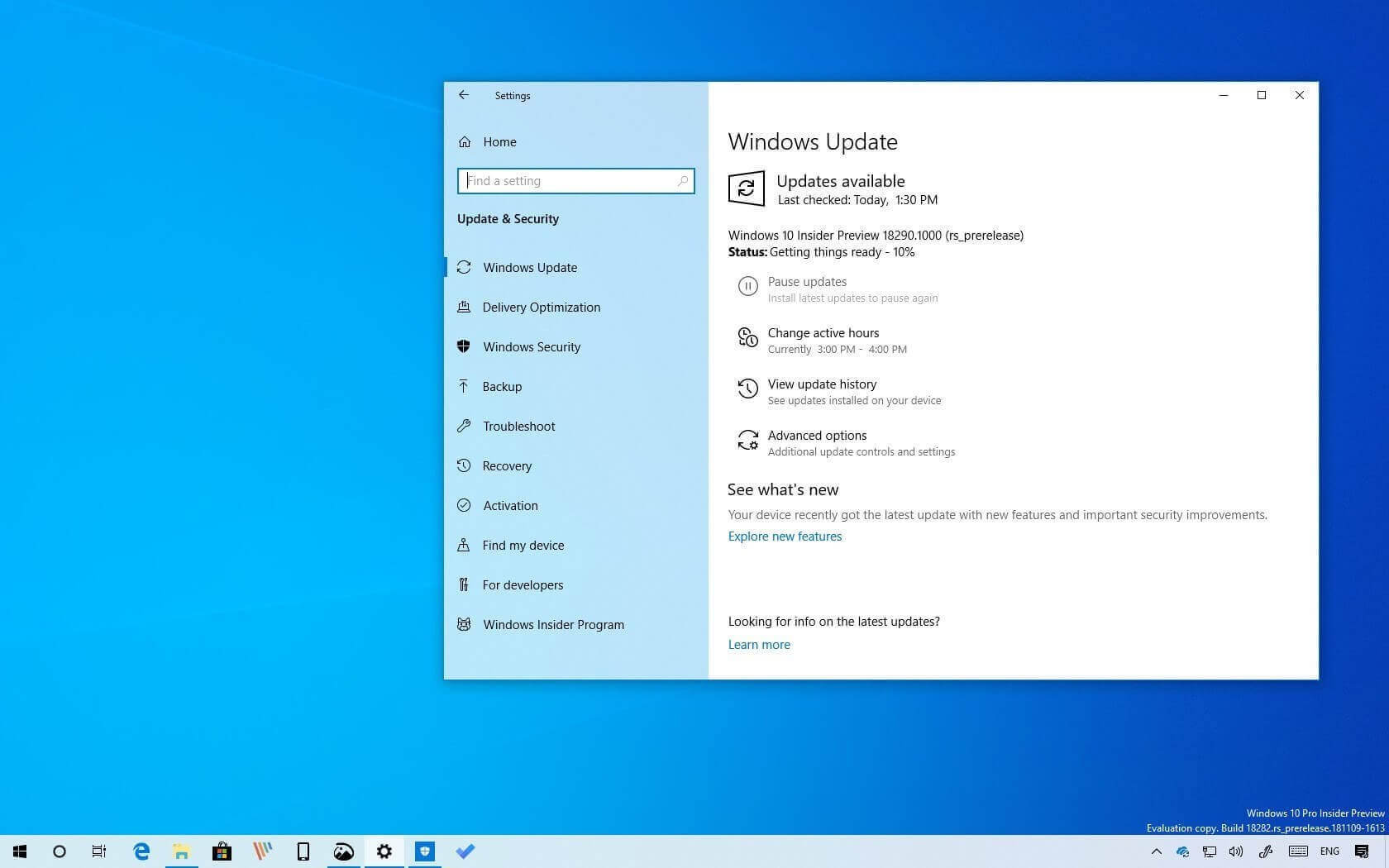
Always keep Windows Up-To-Date for getting the latest security patches and drivers update for better performance and stability of your computer. If you are running a cracked version of windows then you won't receive faster updates and security from Microsoft Team.
Use Windows Defender Antivirus

No matter what antivirus you might be using it will overwrite window's built-in antivirus software and will cause issues to security and maintenance of your device. Your third-party antivirus will consume more Memory and Processing slowing your computer down. I recommend using Windows Defender as the only antivirus for your windows 10 computer. It comes built-in and works like a charm without consuming extra memory and processing power. It was able to detect the severe trojan virus from my USB drive instantly.
Use Edge as your Default Browser

Google Chrome is the best browser that everyone uses and even I recommend using one. But use it as a secondary browser and set your default browser like Microsoft Edge. The reason is that if you download some content from the internet which has a virus then Edge will work with Defender to prevent that virus from entering your computer. For other purposes, you should definitely use Google Chrome.
Use Microsoft Windows Store to download apps

Always use Microsoft Store to download apps for your computer. Apps from the Store are secured and directly updated from the store itself. Because apps installed from browsers will install their separate updater app making your computer running out of memory. Popular apps like Facebook, Twitter, Netflix, and Xbox games are now available in store.
Use Total PC Disk Cleaner

Download From Windows Store - https://www.microsoft.com/en-us/p/total-pc-cleaner-free-disk-space-clean-up-optimize-memory-windows-system/9nb3xctl0rwd
Keep your Windows 10 Up-to-Date and Genuine
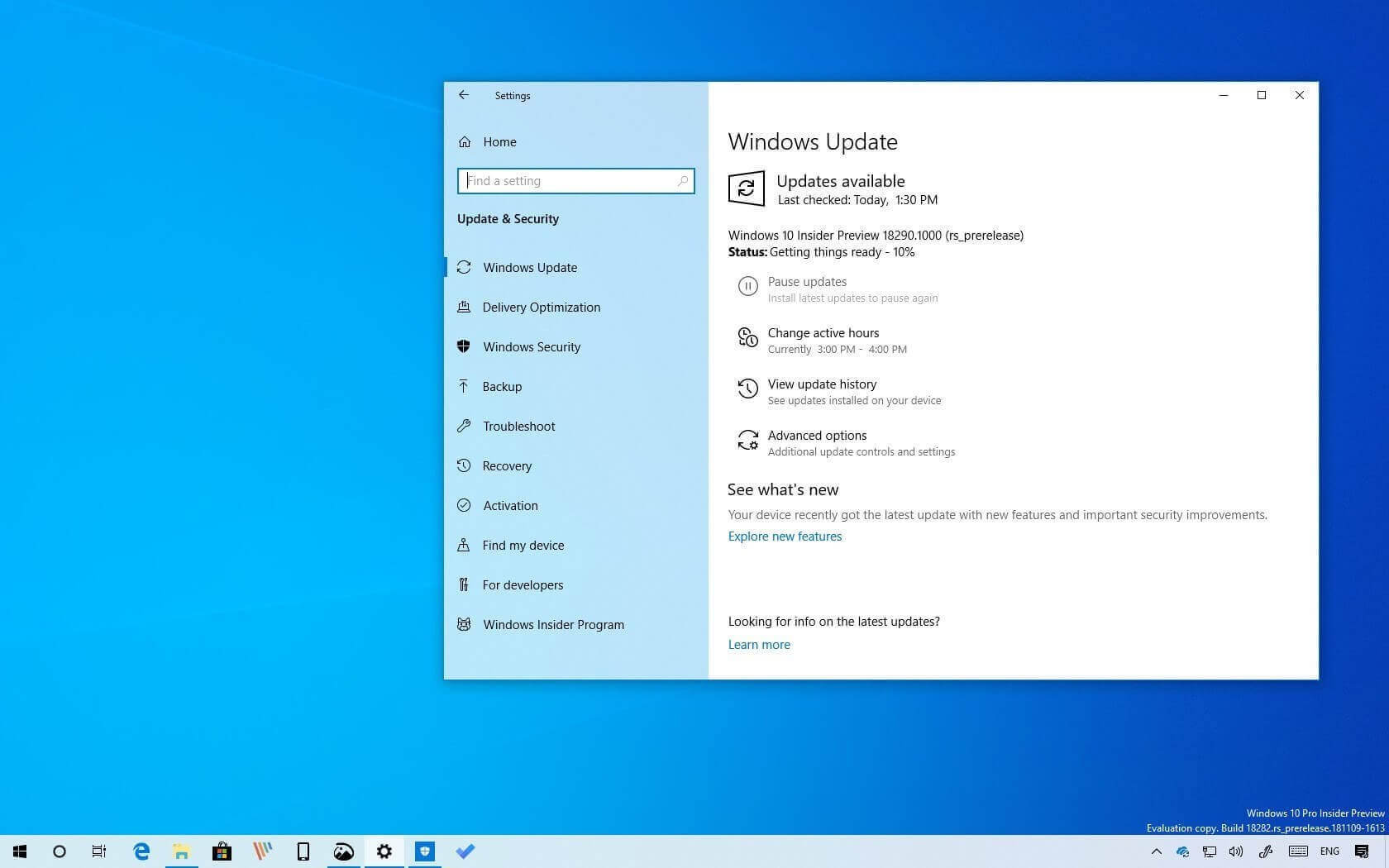
Always keep Windows Up-To-Date for getting the latest security patches and drivers update for better performance and stability of your computer. If you are running a cracked version of windows then you won't receive faster updates and security from Microsoft Team.
These were some useful tips that will definitely improve your Windows Experience. Sometimes you also need a complete format of your system to fix critical issues. Also, try to use optimized applications. If you are getting poor performance from a certain software then try changing the software instead.
Read More Such "Windows" Content
Read More Such "Windows" Content



Post a Comment