Google Chrome browser has more than 2 billion users – and they are all at risk of a severe security flaw.
This is not us talking as Google confirms this itself. This drew our attention to a series of things that could make the browser unsafe for its users.
Being the most used in the world, every user must take security precautions lest they end up a statistic in a cyber breach report. Here are some tips that will guarantee you better security.
1 Update the App
Security flaws are usually fixed with software updates. The current flaw confirmed by Google will also be fixed in the same way.
While updates usually bring aesthetic improvements with them, that is not the only thing on the changelog. Thus, always get that update as soon as you get the notification.
Otherwise, your browser version remains at risk of being exploited with the known bug in the system.
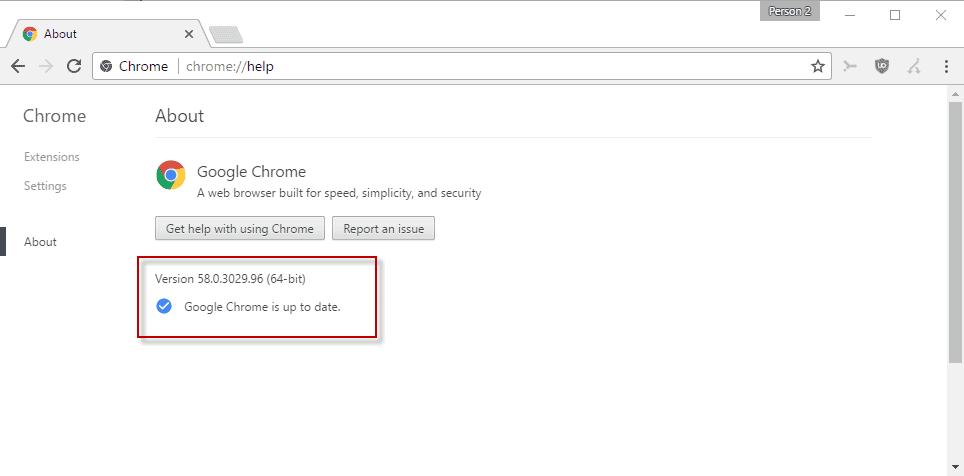
2 Keep Passwords Away
Google Chrome allows you to save your password on the browser so that you can log in to your accounts faster. That is a neat little feature for speed and convenience. However, we are not so trusting of that feature for security.
Almost anyone with access to your browser can check your list of saved passwords. The dangerous thing here is that all of your passwords are now in one place. They can all be copied and used to gain unauthorized access into your account.
If you must keep your passwords stored, get a password manager. They are better equipped for such anyways.
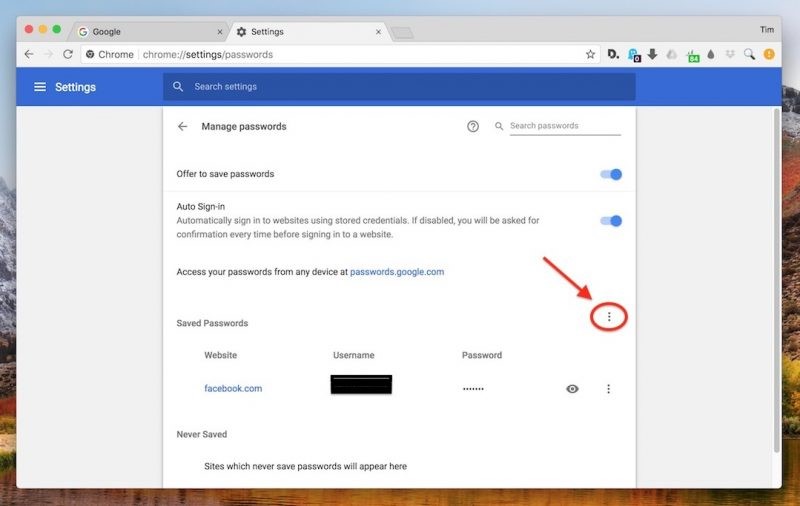
3 Know about Incognito Mode
Inadequate knowledge of what the incognito browsing mode can and cannot do affects a lot of users.
For one, users think that they are as protected and safe as can be when browsing incognito. That is true to an extent – and it is to a small extent.
The incognito browsing mode will indeed prevent your browser from recording the history or keeping cookies beyond the browsing session. It would, however, not keep your ISP and employer/ school/ network admin from seeing what you are doing on the internet.
This problem can be solved by downloading a VPN app. VPNs are coded with several servers in different countries. Those servers make it possible to layer your internet data so much that anyone trailing it gets lost in all of the different layers.

4 Stay off Public Wi-Fi
While this is not a problem unique to Google Chrome browsers, it deserves mention here anyway.
Many public and free Wi-Fi networks are unencrypted, which is the main reason why you can connect to them for free. Sometimes, you might even link to an open, rogue Wi-Fi network set up by hackers to siphon your internet data stream.
Besides that, the free Wi-Fi network providers often state in their terms and conditions that they can see what you are doing on the internet. This data is collected and usually sold to the highest bidder who can do as they want with it.

5 Check out Privacy Settings
Your Google Chrome browser has a privacy tab in the settings dashboard. We believe everyone should go there to check out what works for them and what doesn’t.
Set how your data is being collected and used. Check if you want the browser to collect data about your browsing habits and send it to Google or not. You can also tweak how cookies behave, what kind of ads you want to see, and more.
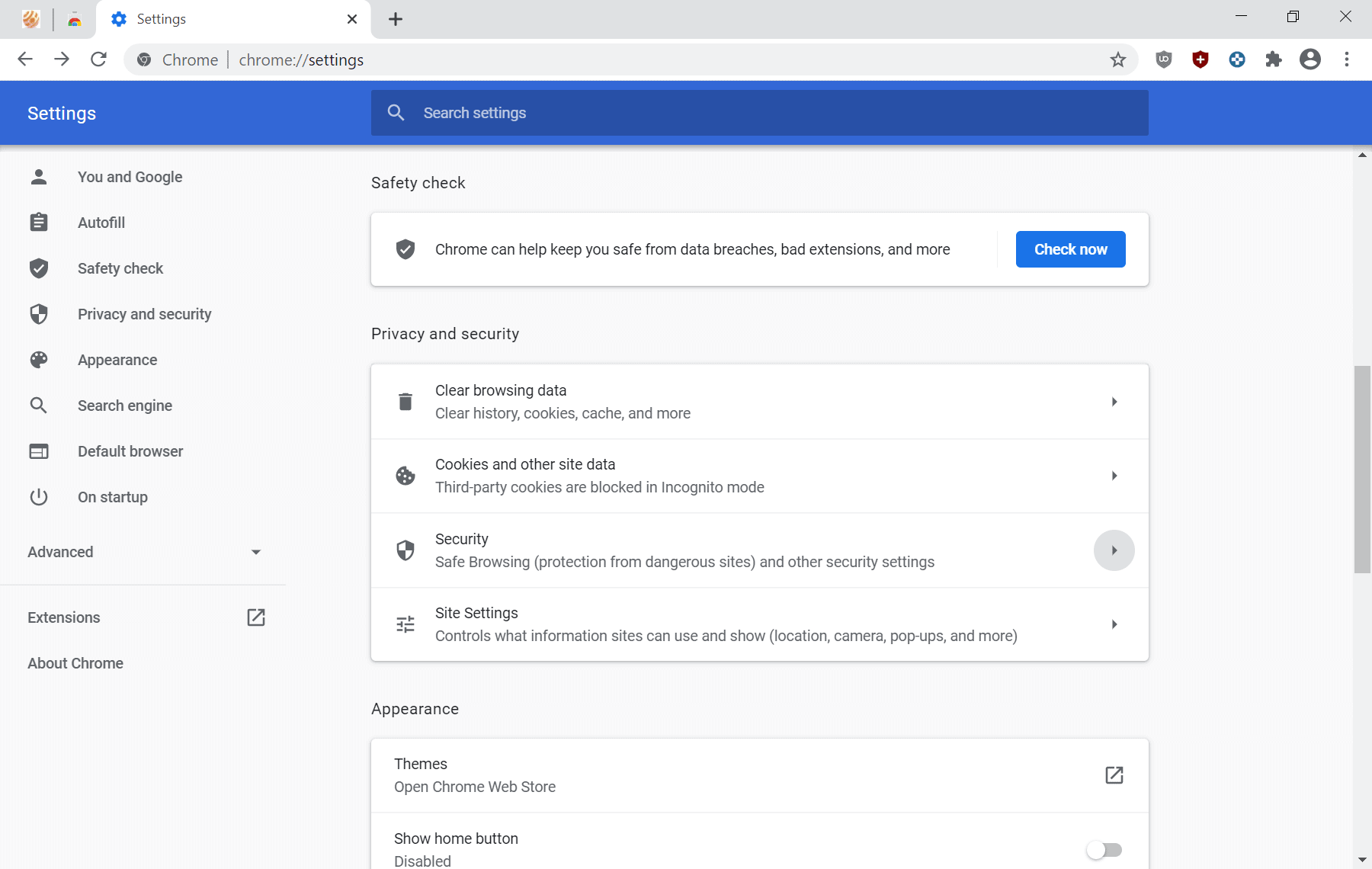
We must admit that the privacy settings on the Google Chrome browser are not as robust as what we see elsewhere, though. By elsewhere, we mean picks like Brave Browser and Mozilla Firefox, among others. However, you can still get some interesting things done with the options available to you in there.
Guest Post By - David Cadelina @TechWarn.com



إرسال تعليق